Coldfusion, IIS7, Plesk and 401 Authentication
Thursday, July 16th, 2009
While installing Coldfusion 8 on Windows Server 2008, I came across a problem that I simply couldn’t find an answer for anywhere on the interwebs. Now, some three hours later I’ve stumbled across the solution and thought I’d blog about it in an attempt to save others the headache.
The Problem:
You have a fresh install of Windows 2008 server running Plesk Control Panel.
You innocently download and install a copy of ColdFusion 8. The installation goes fine and you can access the ColdFusion administrator with no problems…
However, when you try to access a .cfm page on any other site, you’re greeted with a login prompt asking for authentication details. You’ll also find that your Plesk URL does the same thing.
In fact, any page on any site other than the default (which is where your ColdFusion Administrator is installed) is now asking for authentication, and of course returning a 401 error when you are unable to supply the correct login details.
The Solution:
My best guess about what’s happening here is that the ColdFusion installation is messing with the IIS handler mappings that have been set up by Plesk. If you don’t have Plesk installed, you probably won’t run into this issue.
After what seemed like forever messing around and failing to resolve the problem I found a utility installed with Plesk called ‘Plesk Reconfigurator’.
The reconfigurator offers several options, but the one we’re after is ‘Check Componant and Folder Permissions.
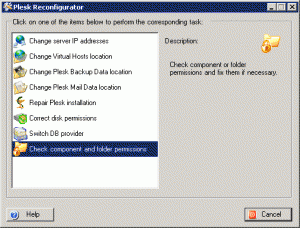
Run this little godsend and select 'Check Component and Folder Permissions'
You’re then presented with a wealth of options, dependant on the software installed on your server. Click the ColdFusion option and away we go!
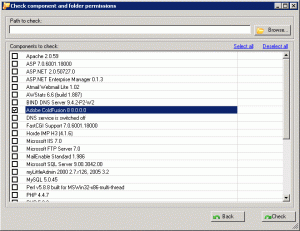
Lo and behold, there's an entry for ColdFusion in here...
Running this seems to reconnect the various handler settings and Coldfusion pages now work on other sites, as well as plesk. Hurrah!
And if someone had only written this post sooner, I’d have saved myself a lot of time. 😉
Filed under: ColdFusion, General.
Feb 22nd, 2010
7:40 pm
I LOVE YOU!!! IT WAS THE MY NIGHTMARE IN ALL THOSE DAYS…I CAN’T FINISH TO SAY YOU THANK YOU MAN..I LVE YOU TOO MUCH!!!!!
May 17th, 2010
7:56 pm
You are simply great…!
Dec 10th, 2010
7:37 pm
Thank you!! I am having this exact problem, only with CF9 and Plesk 9.5.2, and Coldfusion doesn’t show up in my component/folder permissions list in the Reconfigurator. Do you know what extra step I should take to get it to show up?
Dec 13th, 2010
7:06 pm
@Brittany
Sorry, but I’m afraid I don’t know a great deal about Plesk and have now completely abandoned it as a bloated, unweildy troublemaker!
Dec 14th, 2010
6:29 pm
LOL well thank you for the reply! I am starting to suspect that to be true about PLESK… I will keep searching to see if I can find a solution. Thanks again!
Mar 30th, 2011
6:51 am
hi Brittany, I have same problem. I installed ColdFusion9 with in built web server on window 2008 server. but i i did not findout Coldfusion9 in plesk component list. did you try to install ColdFusion9 with IIS server…my then you can see ColdFusion9 in plesk server component list….
Oct 19th, 2011
5:54 am
I have the same problem (godaddy virtual server).
Can’t seem to find the Plesk Reconfigurator, where do I find that as I can’t get authenticated to use plesk it kicks me back with the 401.3 error
Thanks
Oct 19th, 2011
6:00 am
ahh. I found it in the PARALLELS folder, but coldfusion is not listed in there.. any ideas?
I did run it against all the programs listed. and now I’m running a disk permissions thing which will go for 6 minutes, but so far, no luck